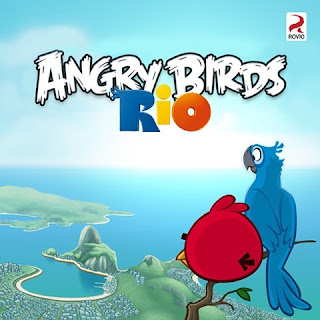Label:
ISO Game PSX
|
0
komentar
Label:
ISO Game PSX
|
0
komentar
Label:
ISO Game PSX
|
0
komentar
Label:
ISO Game PSX
|
0
komentar
Label:
ISO Game PSX
|
0
komentar
Label:
ISO Game PSX
|
0
komentar
Label:
ISO Game PSX
|
0
komentar
Label:
ISO Game PSX
|
0
komentar
Label:
ISO Game PSX
|
0
komentar
Label:
ISO Game PSX
|
0
komentar
Label:
ISO Game PSX
|
0
komentar
Label:
ISO Game PSX
|
0
komentar
Game yang dapat membantu menambah kecerdasan anak, dan paling populer saat ini...
System Requirements :
OS : Windows XP SP2/VISTA/ 7
CPU : 1.0 GHz
RAM : 512 MB
System Requirements :
OS : Windows XP SP2/VISTA/ 7
CPU : 1.0 GHz
RAM : 512 MB
Label:
Game PC
|
0
komentar
Game yang sempat jadi omongan diawal kemunculannya
System requirements :
System requirements :
OS: Windows XP or 2000
CPU: 1.4 GHz or faster
RAM: 256 MB or more
Disc Drive: 8x or faster CD/DVD drive
Hard Drive: 3 GB or more free space
Video: DirectX 9.0c compatible (see right)
Sound: DirectX 9.0c compatible
Input: Keyboard, mouse, or USB Steering Wheel/Gamepad
Label:
Game PC
|
0
komentar
Pengeen jadi pembalap seperti Rossi, mainkan Game ini pasti seruu....
System Requirements :
Operating System: Windows 98, Me, 2000, XP
Processor: Pentium 450MHz processor
RAM: 128MB of RAM
Hard Disk Space: 615MB hard disk space required
Graphics Card: DX9 compatible graphics card
Sound Card: Dx9 compatible soundcard
System Requirements :
Operating System: Windows 98, Me, 2000, XP
Processor: Pentium 450MHz processor
RAM: 128MB of RAM
Hard Disk Space: 615MB hard disk space required
Graphics Card: DX9 compatible graphics card
Sound Card: Dx9 compatible soundcard
Label:
Game PC
|
0
komentar
1. Siapkan CD WINDOWS
XP.
2. Harus ada CD
DRIVER Hardwarenya.
3. Setting BIOS agar
prioritas bootingnya dimulai dari CD/DVD-ROM, caranya:
Masuk ke BIOS dengan menekan tombol Del, atau F1, atau juga
F2.
Pilih menu Advanced Settings, kemudian carilah ‘Boot
Priority’ atau yang sejenis.
Ubah pengaturanya, agar CDROM jadi urutan yang pertama
kemungkinan pilihan ini ada 2 jenis
* Menu ‘First boot priority’, ‘Second boot
priority’ dll: Aturlah ‘First boot priority’ ke ‘CDROM’ dengan menekan tombol
PgDn/Pgup (Page Down/Up) atau +/- atau juga F5/F6.
Atur juga ‘Second boot priority’nya ke HDD.
Setelah bios sudah di setting untuk CD/DVD sebagai First
boot priority, kemudian pilih menu Save and Exit. maka akan otomatis
restart dengan sendirinya.
4. Tunggu beberapa
saat sampai muncul tulisan "Press any key to boot from CD" seperti
tampilan Seperti gambar di bawah ini :
Label:
Tutorial
|
0
komentar
Langganan:
Komentar (Atom)
Kategori
- Cheat Game (3)
- Emulator (1)
- Game PC (3)
- ISO Game PSX (24)
- Sekilas tentang Naruto (10)
- Tutorial (5)
Recent Posts
Blog Archive
About Me

- Dhani
- Aku bukanlah orang yang pintar, tapi aku adalah orang yang mau berusaha.